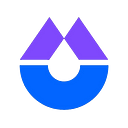How to Use iZiSwap on BitKeep Wallet
Step 1
Get your BitKeep mobile app from App Store (iOS) or Google Play (Android), or get it at BitKeep’s official page for downloads https://bitkeep.com/download
Beware of phishing links and fake apps, always download the app from verified official sources.
Step 2
Create a new wallet, or import an existing wallet by entering your mnemonics (seed phrases) or private key. Once you have successfully created or imported a wallet, enter your pin.
Step 3
Make sure you are on Browser at the bottom, and enter “izumi finance” in the search bar at the top.
Step 4
Select BNB Chain and click “Confirm”
Locate the side function bar on your left hand side, click it to expand all the functions.
You’ll now have access to all iZiSwap functions, enjoy!
Step 6 — How to swap tokens on iZiSwap?
Select tokens to swap. The top token or “from” placeholder depicts the token you own, while the second token or “to” placeholder represents the token you receive after the successful swap.
Input the sum you wish to trade and confirm the estimated amount you expected to be received.
Wait for a bit. If the transaction is successful, a message will appear in the bottom right corner of the page.
Step 7 — How to place limit orders?
Click “Limit Order” to the right of the “Swap” window and select the token you’d like to trade. The token A at the top represents the token you want to sell, while the token B at the bottom you desire to receive.
Highlight the desired fee tiers and therefore you need to be sure that the chosen pool exists and has liquidity in it where you can also see the correct fee rate. All that information could be seen in the “analytics” category.
After we confirmed that the pool and fee tire are correctly selected. Input the sum of token A you wish to swap and choose at what exactly price you want to receive your subsequent token B.
You successfully place the limit order at the desired price. When the market price will be the same as your limit price the order will be filled. All the details can be available in “My orders” page.
If you want to cancel an order, you could click “Cancel” and you need to confirm your transaction.
When your order is partially or fully completed, you can collect rewards on “My Order” page by clicking “Claim”
Step 8 — How to add liquidity on iZiSwap?
Select “liquidity” => “add liquidity”
Select a pair you want to create a pool with, here we take BNB and iZi as an example. Furthermore, choose the swap fee rate that you are willing to charge.
Input the sum you are willing to provide and set the price range, which is reasonable in your opinion. You should also be ready to observe and manage your pool as the market progresses. Additionally, approve your tokens if it’s the first time providing liquidity for you.
With your pair, fee tier, and price range selected, and provided funds click the create button and confirm the transaction on BitKeep wallet.
In a moment, you will be able to see a pop-up window “add liquidity successfully”
Go back to the liquidity page to validate the provided position with the specific range, fee rate, TVL information, and NFT id.
Collect swap fees:
Add more liquidity to the existed position:
Be informed, that you can not change the fee rate or price range of the existing position and require to create a new pool, for that matter.
Remove liquidity:
Join our socials
Medium https://izumi-finance.medium.com/
Twitter https://twitter.com/izumi_Finance
Discord discord.gg/izumifinance
Telegram t.me/izumifinance
Website https://izumi.finance/home