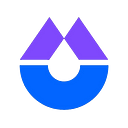iZiSwap Now Supports Bridging for ZetaChain
iZiSwap now supports bridging for ZetaChain (https://izumi.finance/move). Users can now bridge multiple assets to ZetaChain from other blockchains.
The bridge now supports:
- Ethereum ↔ ZetaChain: ETH, USDC, USDT
- BNB Smart Chain ↔ ZetaChain: BNB, USDC, USDT
How to bridge assets
Before we begin:
- You’ll need a crypto wallet (e.g. MetaMask).
- Ensure your wallet is configured to use ZetaChain and BNB Smart Chain.
- prepare some $ZETA, $BNB, or $ETH as gas fees.
Visit the official iZUMi Finance website at https://izumi.finance/move, select the “Bridge” feature and click “Zeta”.
Deposit (bridge assets to ZetaChain)
- Choose “Deposit” to bridge assets to ZetaChain.
2. Switch to the origin chain where you want to deposit to ZetaChain. We’ll use BNB Smart Chain as an example.
3. Select the type of supported asset (BNB, USDT, and USDC on BNB Chain) and enter the amount.
4. After approving the token spending cap request, double check the received information for any issues. Tap “Deposit” to bridge your assets.
5. When a pop-up displays at the bottom right corner with the message “Claim successfully”, it indicates that you have successfully completed the deposit. You can now check your balance on ZetaChain.
Withdraw (transfer assets to multi-chain)
- Choose “Withdraw” to transfer assets to multi-chain.
2. Select the type of asset and enter the amount.
3. Unlike deposit, withdraw will also spend BNB or ETH as gas fees. Users can repeat the deposit method to transfer BNB to ZetaChain.
4. Approve the token (BNB and USDT) spending cap request, then tap “Withdraw”.
5. When a window pops up, it shows your transaction has been completed.