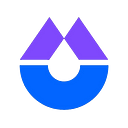iZUMi Finance Providing Liquidity Service for BitDAO on Uniswap V3
We’re proud to announce that iZUMi Finance will provide liquidity service for BIT/ETH pool on Uniswap V3, offering its liquidity providers on Ethereum the potential to maximize their mining rewards, and to stabilize the price with the full-range model.
The reward for BIT/ETH Liquidity Pool on Ethereum mainnet will begin on May 8th at 6:00 AM UTC. The incentive period will be 2 months, with a total 1,200,000 $BIT and 900,000 $iZi distributed as rewards. Enjoy a high yield with dual rewards with us!
BitDAO is a DAO with billions in existing assets and billions in forecasted contributions. BitDAO aims to support builders of the decentralized economy. It is an open platform for proposals that are voted upon by BIT token holders. It is agnostic to chains and projects.
Key features of BitDAO include:
BitDAO aims to grow the treasury through, contributions from Bybit, and asset allocation into:
- specialized Autonomous Entities, such as Game7 in collaboration with Forte, zkDAO in collaboration with Matter Labs, EduDAO in collaboration with universities
- product development labs
- swaps and investments
- yield strategies
BitDAO is governed by $BIT token holders. It is permissionless to submit proposals, hold $BIT and vote to approve or reject proposals. Current notable large token holders and voters include: Bybit, Pantera Capital, Dragonfly Capital, Spartan Group, Alameda Research, Mirana Ventures, Windranger Labs, Pentagon Labs, Game7 Labs, and Davion Labs.
More info: https://docs.bitdao.io/
$BIT Contract Address: 0x1A4b46696b2bB4794Eb3D4c26f1c55F9170fa4C5
$iZi Contract Address: 0x9ad37205d608b8b219e6a2573f922094cec5c200
How to participate BIT/ETH pool with iZUMi:
1.Visit izumi website, fixed range option: https://izumi.finance/farm/fix
Locate in the top right corner and click the “Connect Wallet” button to connect metamask wallet.
In addition, select “Ethereum” in your wallet’s network settings.
2.Click the “Details” button “🔽” on the right of the “ BIT/ETH”.
Click “Get UniswapV3 NFT”, Then approve BIT token on the right side.
3. Decide the volume of BIT and ETH you want to provide and input the number of BIT, the matching amount of ETH will be displayed automatically.
The price range is seated as the default, you can change it as you wish, following the default price range will get you the maximum percentage of the APR.
After you click “Add Liquidity”, we will help you to get an NFT position from Uniswap V3.
4. When you get your v3 NFT position, you can click the “Approve” button and then click “Stake” to start farming with iZUMi.
5. You can boost your APR by clicking the “Boost” button.
You can learn more details(Your Liquidity,Your APR etc.) by clicking the “Details” button.
6. By clicking the “Boost” button, you can boost your APR by staking iZi and increasing your rewards weight to the maximum limit. You can select boost size 1.5x, 2x, 2.5x, and the program will calculate how many iZi you should provide.
7. After clicking “Details”, a pop-up window will show up and it will show your Positions NFT’s details. Click “View” will show your Positions NFT on etherscan.io. You can also find the trading fees you have got on Uniswap V3.
8. Click the “Harvest” button, the reward will be sent to your wallet.
9. If you want to withdraw, you should firstly “Unstake” your NFT, and then click the “Details”
In the the pop-up window you will see two buttons , “Withdraw” & “Collect”
The “Collect” means to get the trading fees from UniV3. Click “Withdraw” could remove liquidity and get back BIT, ETH, and all trading fees to your wallet.